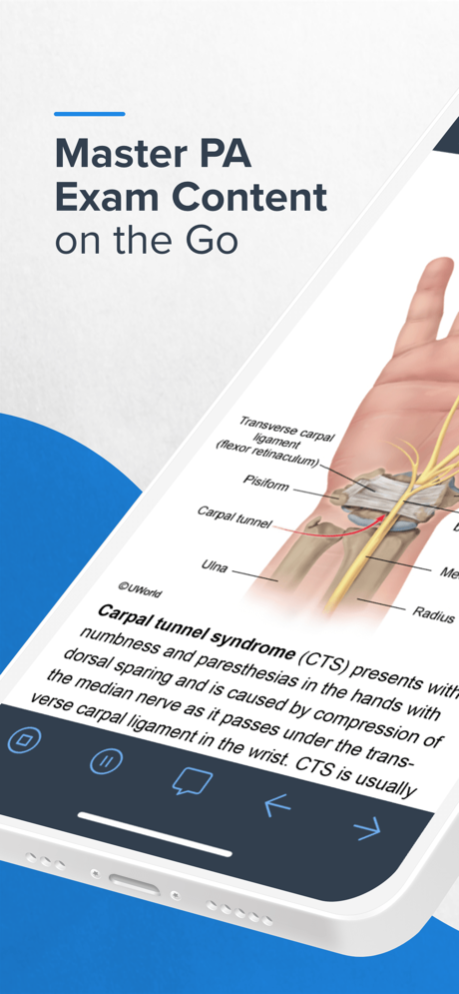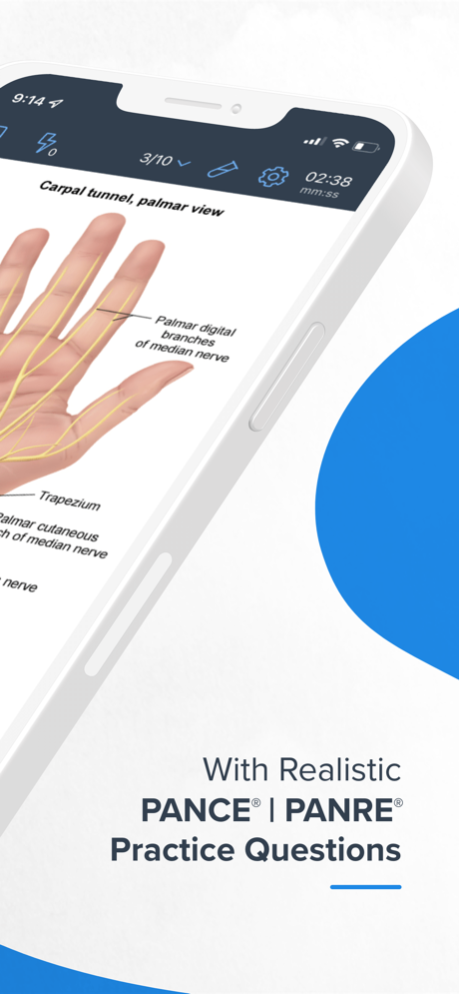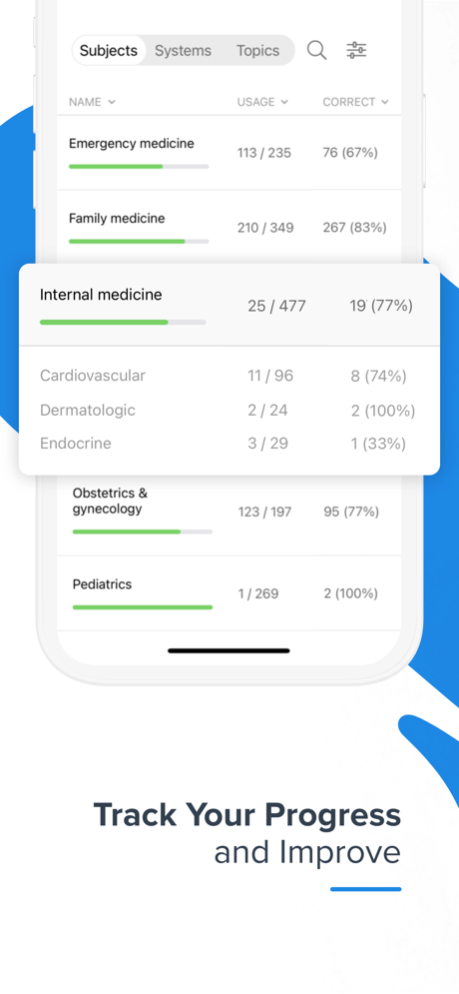UWorld PA Prep 1.5
Continue to app
Free Version
Publisher Description
The UWorld PANCE | PANRE QBank offers a large volume of systems-based practice questions to not only prepare you for your certification, re-certification, and end-of-rotation exams but make you a better clinician from day one. Our practicing, expert PAs have modeled the questions and explanations after rotation-specific clinical scenarios PA students and PA clinicians will encounter on the test and in real-life patient interaction.
Features:
Practice questions and concepts at, or above, exam-level difficulty
In-depth explanations of correct and incorrect answer options
Clinical scenarios analyze your ability to synthesize diagnose in real-life patient interaction
Customizable content and practice tests focus on specific clinical rotations or systems
Vivid illustrations, digital flashcards, note-taking options and highlight capability for review and retention
At UWorld, we are committed to providing students with ONLY the best practice questions and explanations. That’s why over 2 million students have trusted us to prepare them for their high-stakes exams. We developed the UWorld PANCE | PANRE question bank using those same proven methods.
Please contact us at support@uworld.com for additional support, questions, or feedback.
Mar 20, 2024
Version 1.5
- Minor bug fixes and stability improvements
About UWorld PA Prep
UWorld PA Prep is a free app for iOS published in the Kids list of apps, part of Education.
The company that develops UWorld PA Prep is UWorld LLC. The latest version released by its developer is 1.5.
To install UWorld PA Prep on your iOS device, just click the green Continue To App button above to start the installation process. The app is listed on our website since 2024-03-20 and was downloaded 3 times. We have already checked if the download link is safe, however for your own protection we recommend that you scan the downloaded app with your antivirus. Your antivirus may detect the UWorld PA Prep as malware if the download link is broken.
How to install UWorld PA Prep on your iOS device:
- Click on the Continue To App button on our website. This will redirect you to the App Store.
- Once the UWorld PA Prep is shown in the iTunes listing of your iOS device, you can start its download and installation. Tap on the GET button to the right of the app to start downloading it.
- If you are not logged-in the iOS appstore app, you'll be prompted for your your Apple ID and/or password.
- After UWorld PA Prep is downloaded, you'll see an INSTALL button to the right. Tap on it to start the actual installation of the iOS app.
- Once installation is finished you can tap on the OPEN button to start it. Its icon will also be added to your device home screen.